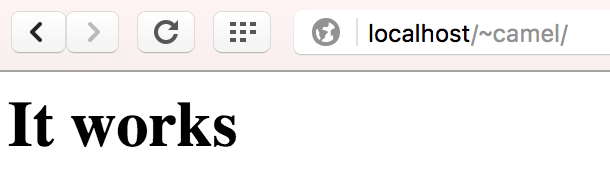之前寫了一篇如何在 mac 安裝 phpmyadmin, php 及 mysql
應該許多人使用預設的 apache 的根目錄( /Library/WebServer/Documents/)
會想要更改為自訂的路徑或是使用者資料夾.
更改 apache 根目錄路徑:
vim /etc/apache2/httpd.conf
將以下內容更改為自訂的資料夾路徑,如:
DocumentRoot “/Users/Camel/www”
<Directory “/Users/Camel/www”>
apachectl -k restart
這樣就可以更改 apache 的根目錄資料夾至 [camel] 使用者家目錄下的 www 資料夾.
如果你想幫每個使用者都設置一個 apache 根目錄資料夾,可以開啟 apache 的 userdir 模組
如下步驟:
vim /etc/apache2/httpd.conf
將以下這兩行開頭的 # 刪除
LoadModule userdir_module libexec/apache2/mod_userdir.so
Include /private/etc/apache2/extra/httpd-userdir.conf
vim /etc/apache2/httpd-userdir.conf
將以下這行開頭的 # 刪除
Include /private/etc/apache2/users/*.conf
檢查 /private/etc/apache2/users/ 是否存在 [user].conf Directory 可以自訂
<Directory “/Users/camel/Sites/”> Options Indexes MultiViews Require all granted
重新開啟 apache
apachectl -k restart創建範例檔
mkdir ~/Sites
echo "<h1>It works</h1>" > ~/Sites/index.html
參考資料:
http://stackoverflow.com/questions/8851544/change-web-root-apache-mac-os-x