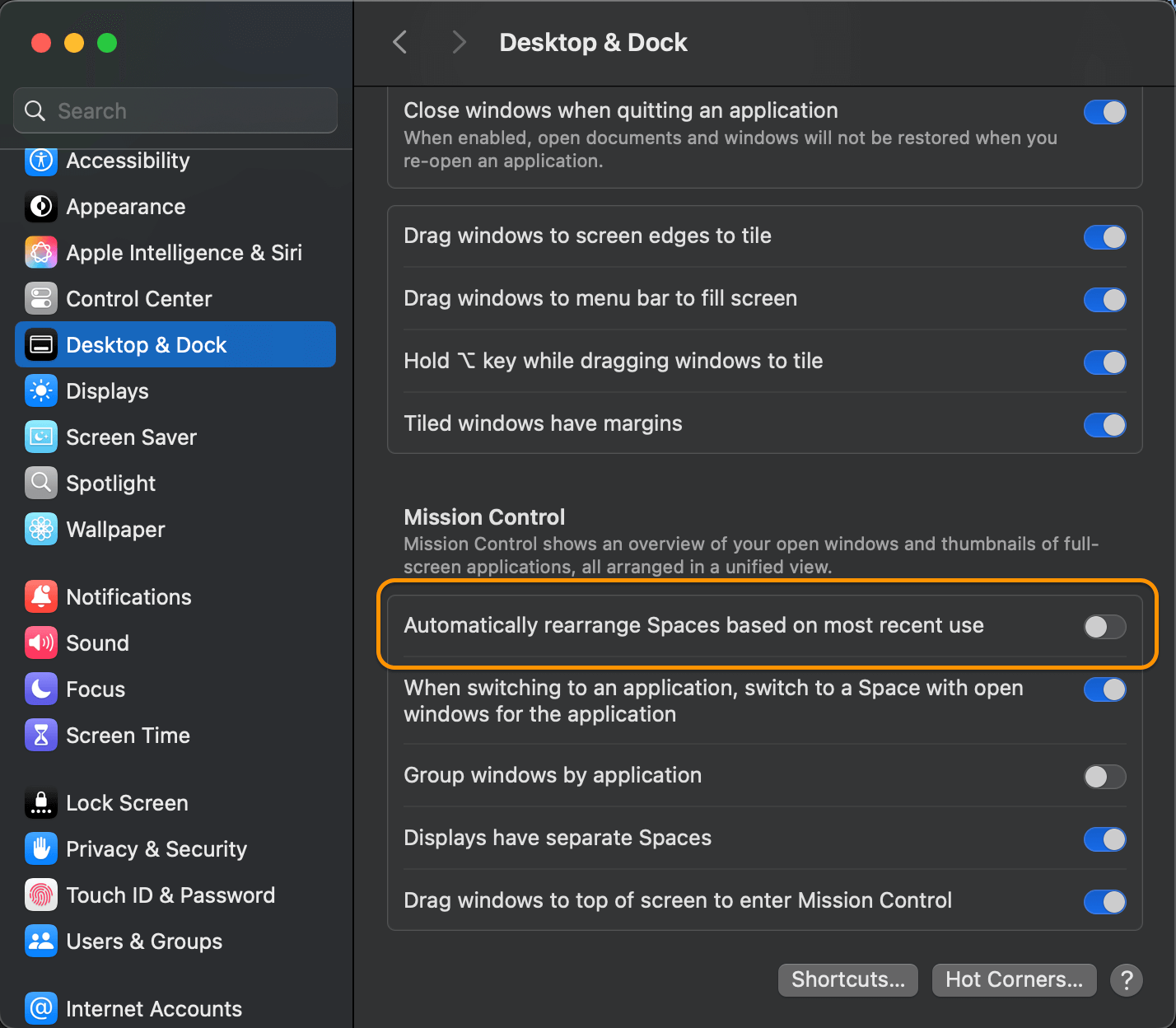常常在 macOS 上開很多桌面,常常自訂好順序的桌面被 macOS 自動變更順序,導致要找哪個才是自己要的桌面,紀錄一下如何調整設定 🐠
本文使用 macOS Sequoia 15.2 版本,其他版本可能會有些許差異。
“System Settings” -> “Desktop & Dock” -> “Mission Control” -> “Automatically rearrange Spaces based on most recent use”
取消勾選
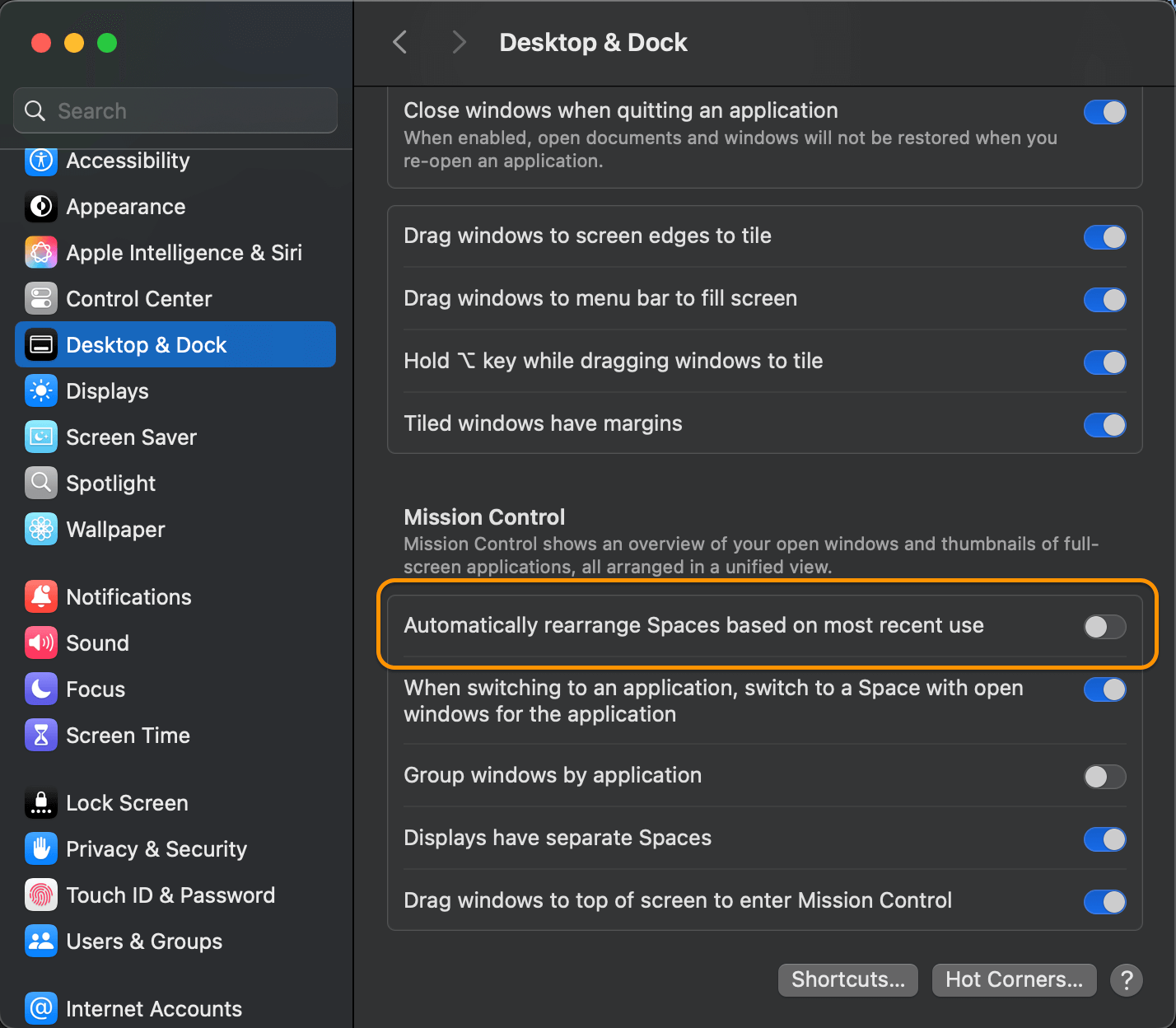
常常在 macOS 上開很多桌面,常常自訂好順序的桌面被 macOS 自動變更順序,導致要找哪個才是自己要的桌面,紀錄一下如何調整設定 🐠
本文使用 macOS Sequoia 15.2 版本,其他版本可能會有些許差異。
“System Settings” -> “Desktop & Dock” -> “Mission Control” -> “Automatically rearrange Spaces based on most recent use”
取消勾選